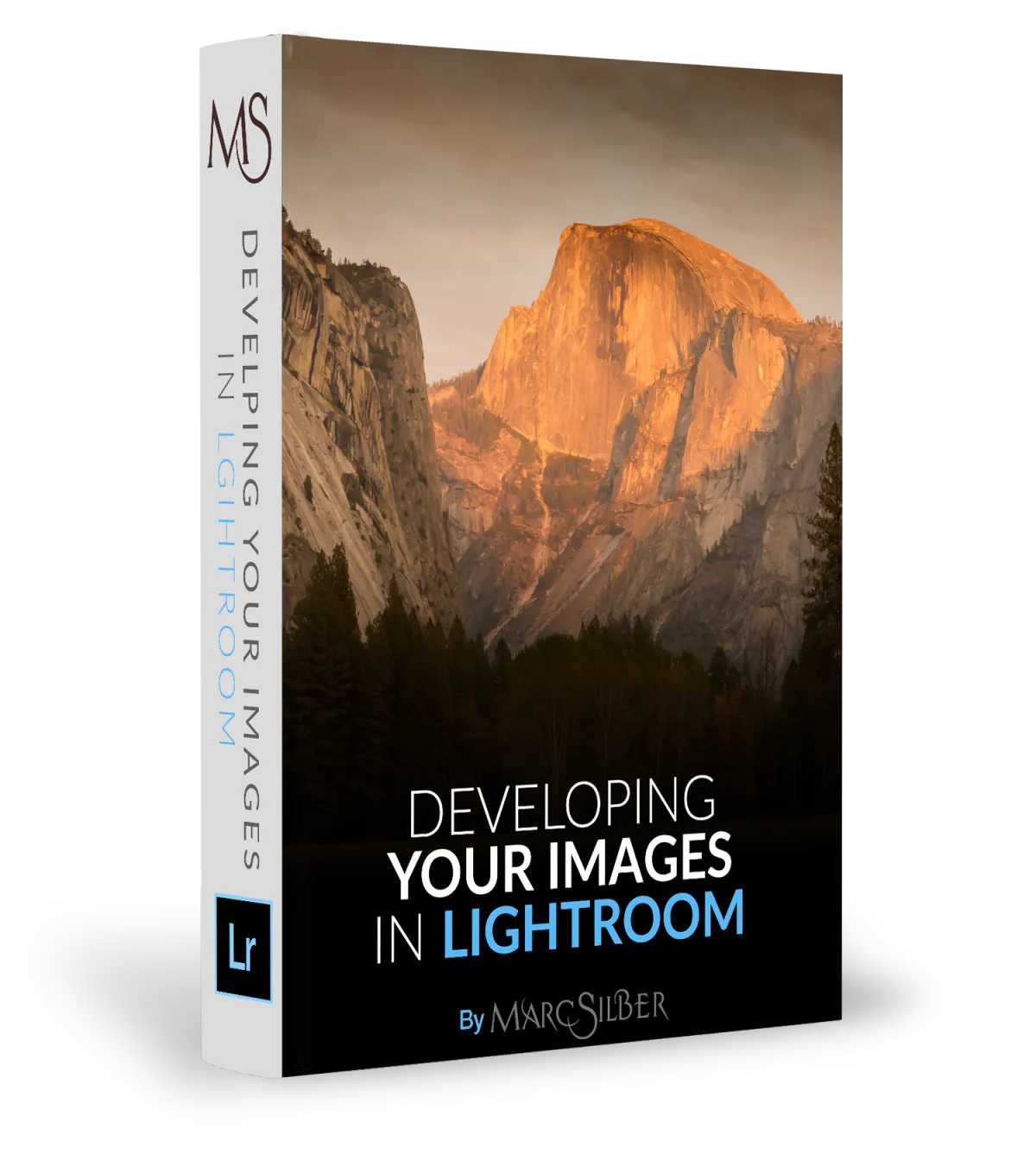Developing Your
Images in Lightroom
$97
$97
Create art that you are proud of.



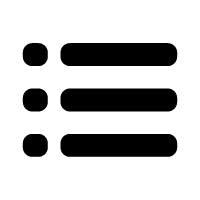
Lessons
9
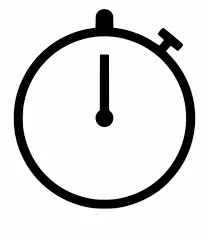
Length
47m

Software
Adobe Lightroom
Course Curriculum Details
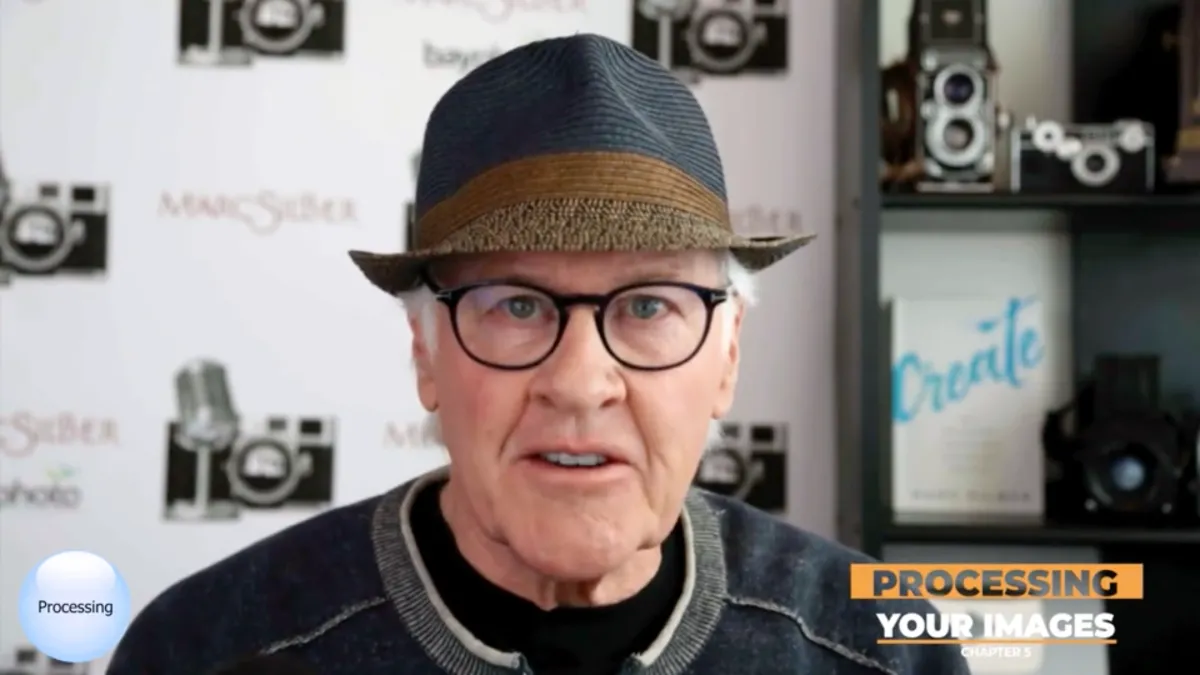
Introduction to Processing
I give you an introduction to processing and how visualization stays at the center of your work even when you’re processing.
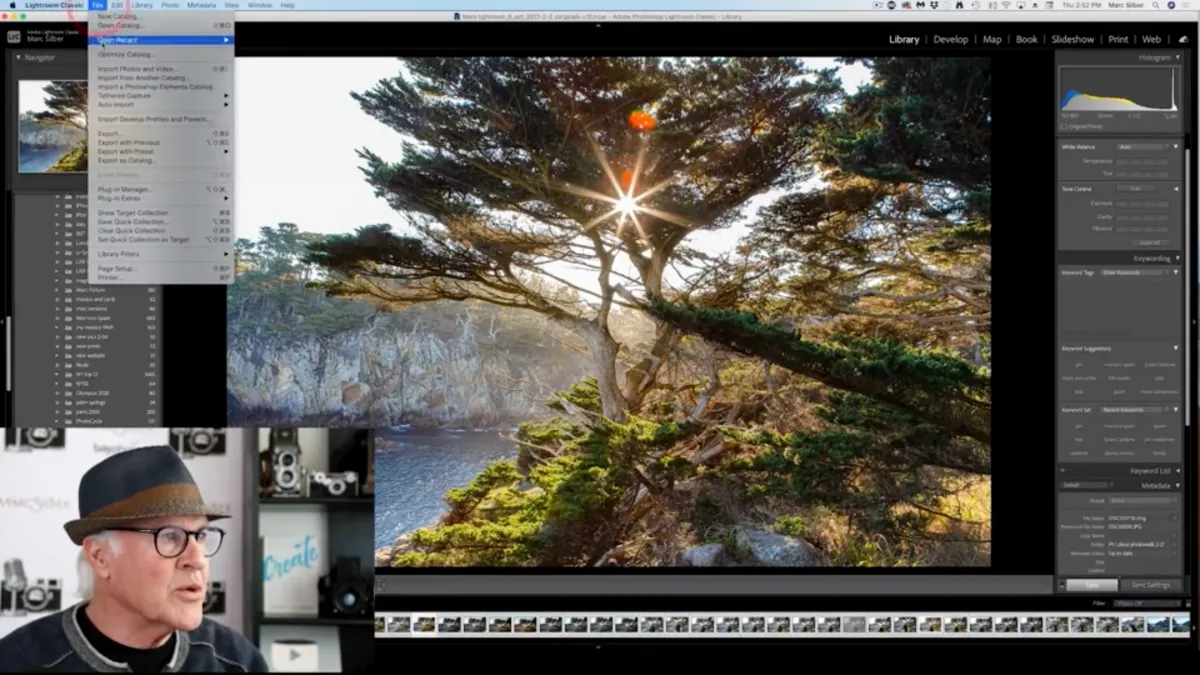
Basic Flow of Lightroom
I show you how to move your images into Lightroom and how to begin organizing your images.
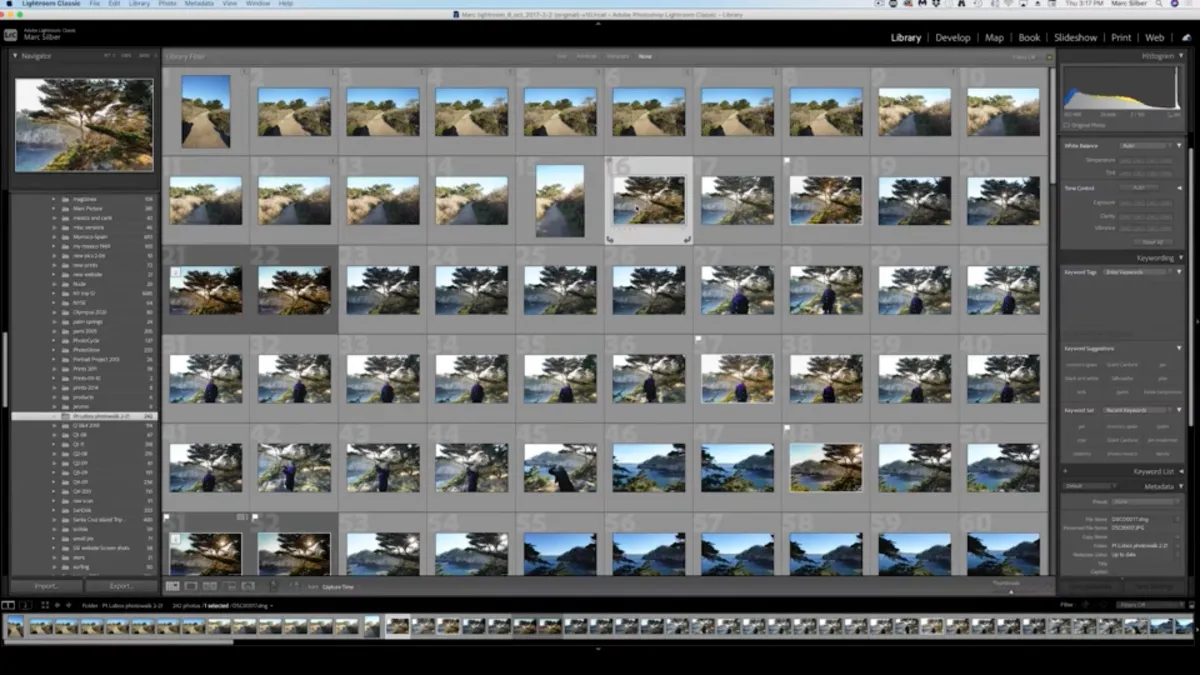
Selecting Images with Loupe View
Let’s dive deeper into some of the ways to organize your images to make processing easier.

Basic Processing Steps
Now I dive into the processing by showing you the key controls you need to know and how I process an image.
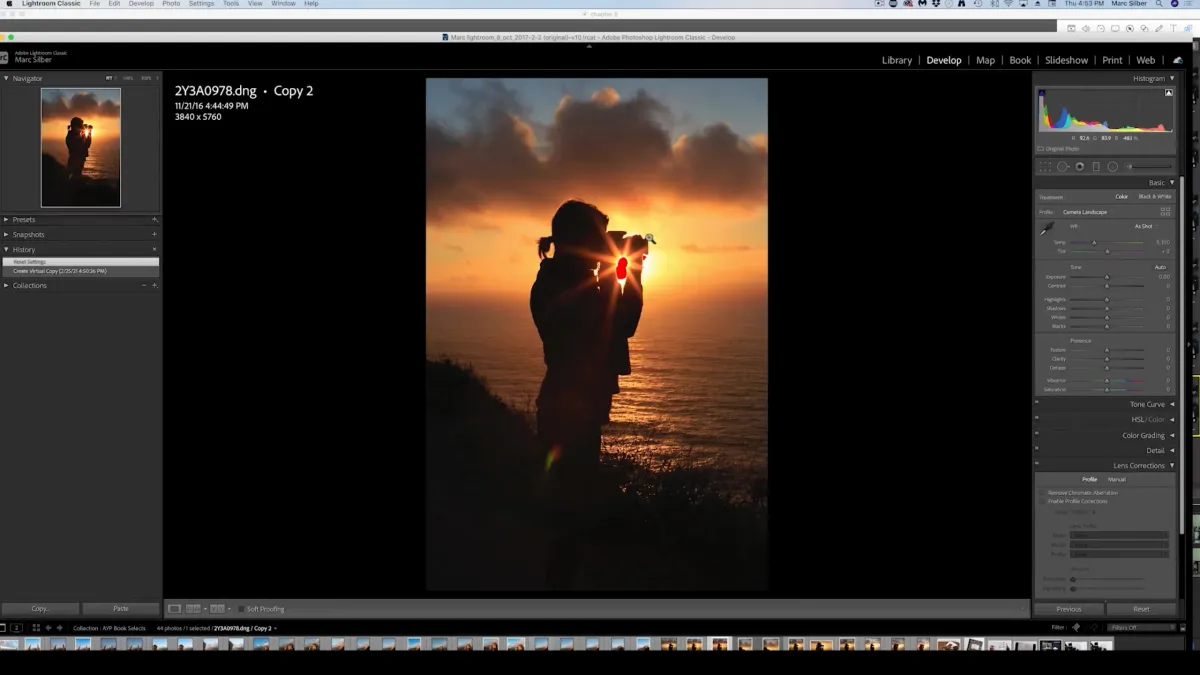
Processing Another Image
Let’s take a look at processing again with another image and show a few more controls.

Handling Noise
Sometimes you capture undesirable noise in your images, so here are some tips to help improve your images.
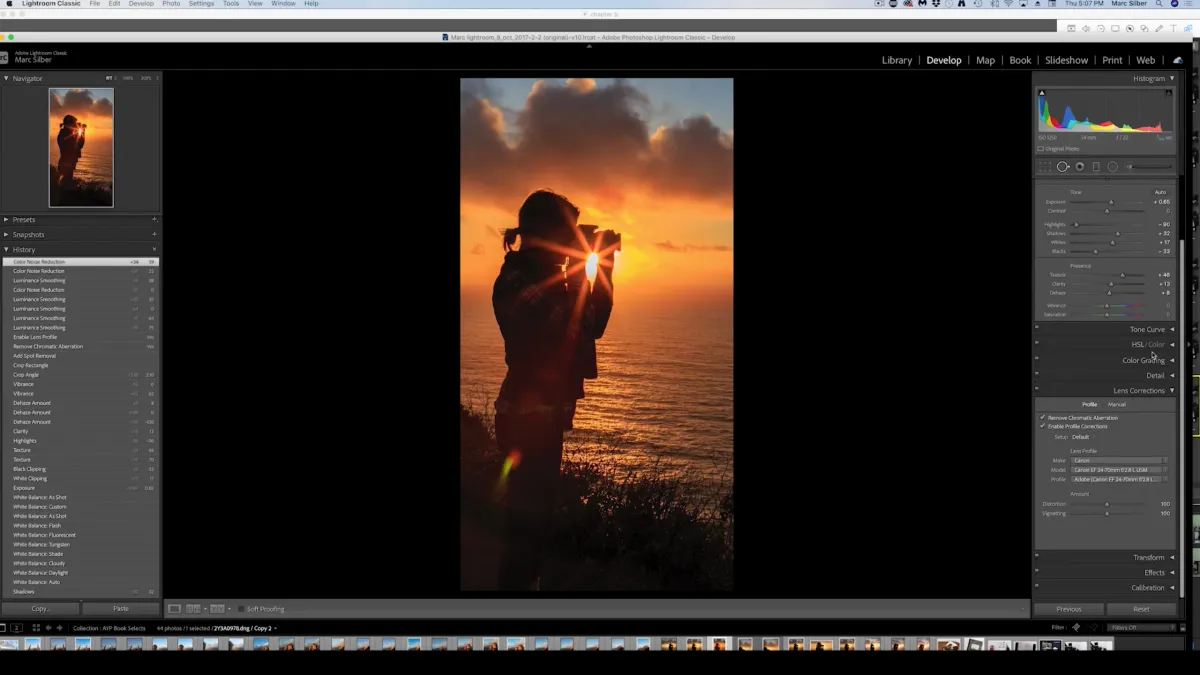
Summary of Processing
Let’s review what we’ve gone over in Lightroom.

Calibrating Monitors
Here are some easy ways to calibrate your monitor so that you can be confident that you’re processing will look the way you visualize it.
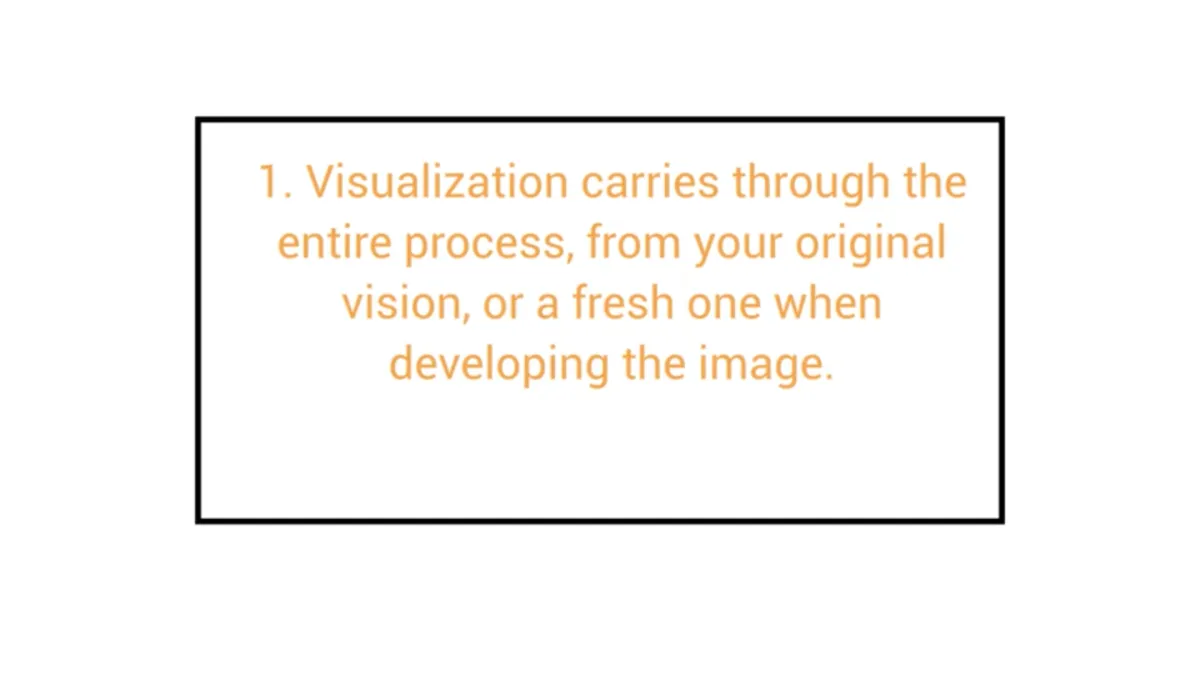
Processing Crash Course
I will go over a quick summary of what we discussed on processing.
What Others are Saying About Marc's Courses
"Like Marc, I started photography in the film era, and invested the nights of my youth surrounded by chemicals in the darkroom. Despite everything it taught me about image making I wholeheartedly agree with his recommendation to leave printing of digital images to the experts. It is a whole different discipline that will take a long time to master.
I particularly enjoyed the detailed section on processing digital images, an area in which my image making needs improvement." - E
What You'll Learn:
Learn the full interface of Adobe Lightroom
See how to edit your images from importing to end
Get tips for cleaning your photos up
$97